
Unicorn HTTPS(Windows)
Unicorn HTTPS for Windows
Access HTTP/HTTPS websites safely and quickly without worrying about personal information collection.
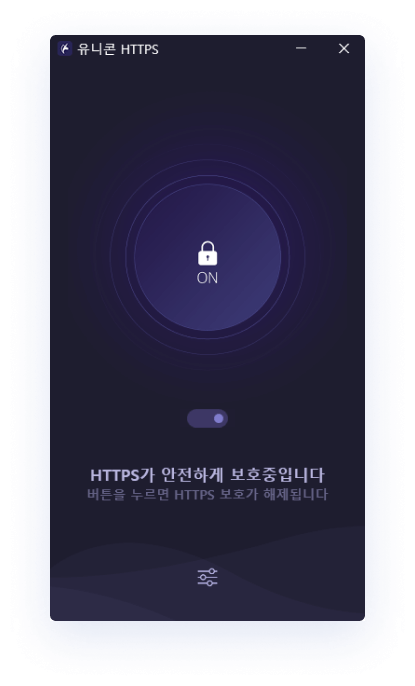
Key Features
Prevention of HTTPS SNI Field Lookup
We prevent SNI field lookup to keep you from being aware of which site you are accessing.
Use without slowdowns
Unicorn HTTPS allows fast and secure web browsing
with minimal impact on CPU, memory, and network performance.
Easy DNS configuration
Users can not only use CloudFlare 1.1.1.1 and
Google 8.8.8.8, but also set their own DNS server addresses.
Individual settings per app
Want to use Unicorn HTTPS only in your browser or specific apps?
You can easily configure this through individual app settings.
Safe Web Browsing
All personal information is securely protected, so use it with confidence and without worrying about leaks.
Access HTTPS sites quickly and securely without any speed degradation.
Anyone who's ever used it speaks.
I don't usually write reviews, but...
Thank you very much. Now I don't need other o..More
App Store
I think I'll use it even if it's paid
At the price point of 10,000 won, which is in..More
App Store
The Unicorn is finally going crazy..
Is this a joke, in this world or in another?
..More
App Store
I love the simplicity of it!
It was the style I was looking for, but it's ..More
App Store
No words needed.
It's just the best, really,,, When using othe..More
App Store
Best app ever!
Among all the apps I've used so far, this com..More
App Store
FAQ
Q. I'm curious about the differences between 1.1.1.1, 8.8.8.8, and system DNS.

Q. Exporting Event Log when Program Crashes

Q. Is it impossible to bypass YouTube country restrictions?

Q. Is it safe from hacking?

Q. How do you offer it for free without ads?

Q. Does using Unicorn HTTPS change my IP?


Version History

Community

